Notes on ffmpeg
Quick note on how to install ffmpeg (using Homebrew) and various mp4 conversion commands on Unix.
Quick note on how to install ffmpeg (using Homebrew) and various mp4 conversion commands on Unix.
This is a quick intro to – and some personal notes on working with – Bash in Windows 10 (Anniversary Update or Insider build requred). This will be updated on a sporadic basis.
Here's a fantastic resource for anyone who wish they could learn from a Python professional rather than reading a book: Corey Schafer's Python Tutorials
Among Cory's other playlists there are playlists covering how to set up a Python developer environment, object oriented programming with Python and general programming terms which also apply to Python.
All in all, a fantastic starting point for anyone wanting to get into Python as well as wrapping your head around certain concepts which take you from beginner to intermediate Python developer.
A quick way to enter an interactive docker container:
docker run --rm --interactive --tty -v /localfolder:/containerfolder centos:7
On Windows, use forward slashes for the directory mapping.
For a more complex setup, have a look at sandbox-docker.
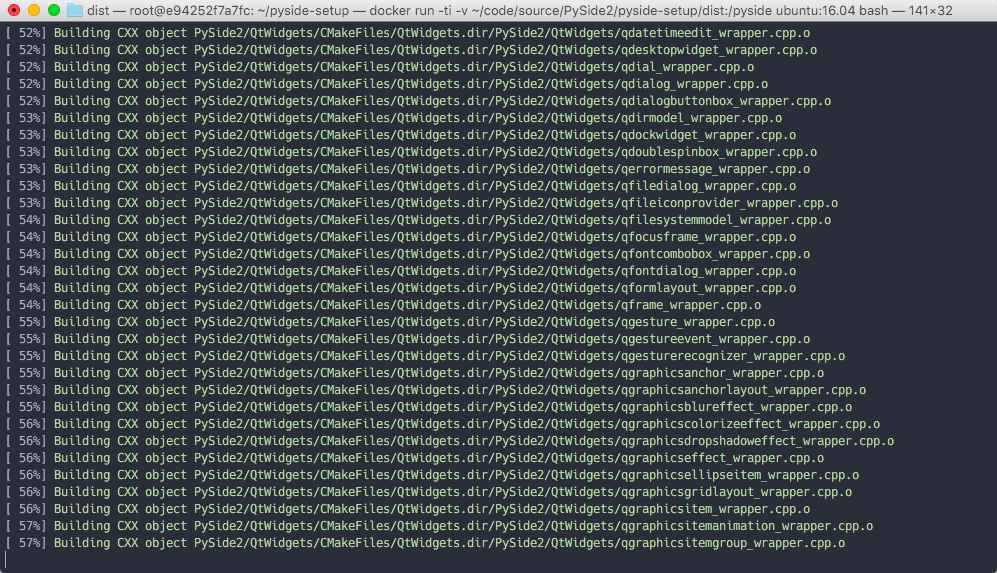
Here's how to compile PySide2 on Linux, Mac OS X and Windows.
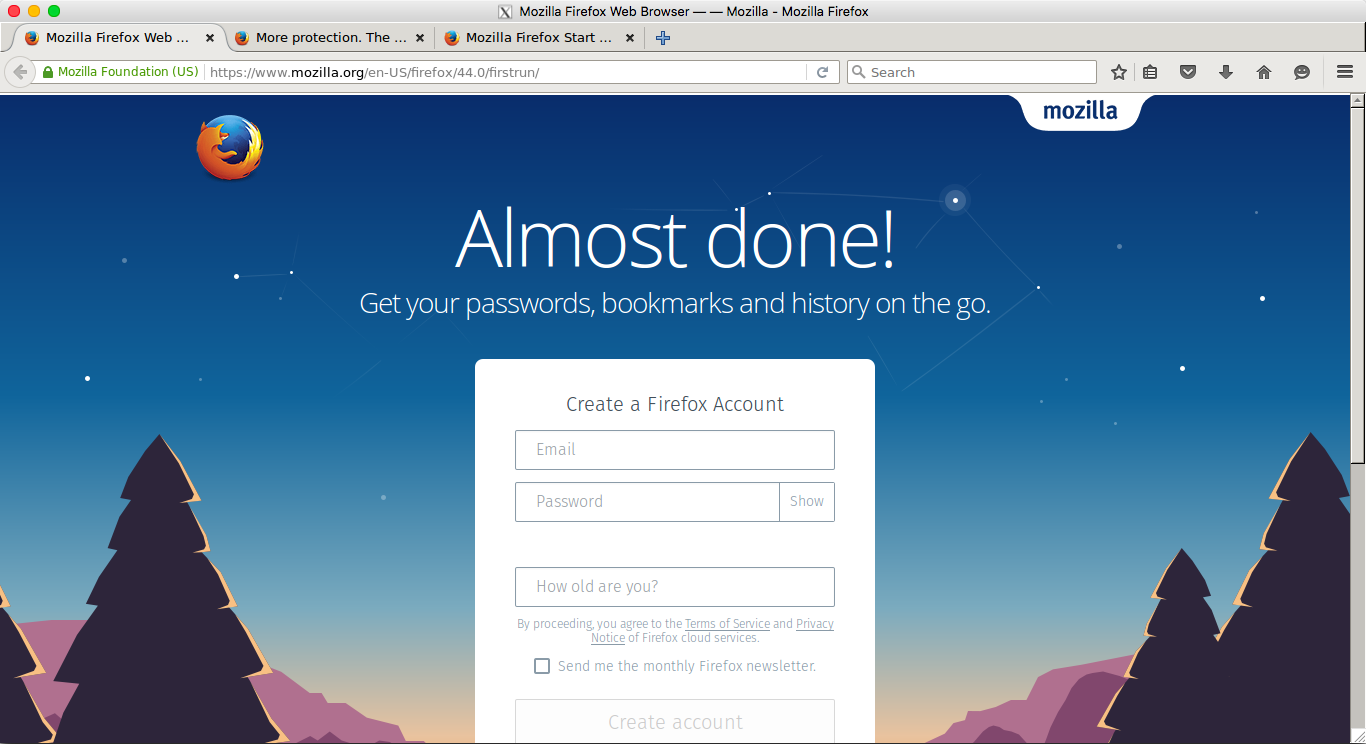
A quick guide on how to run containers requiring a GUI with Docker for Mac and XQuartz.
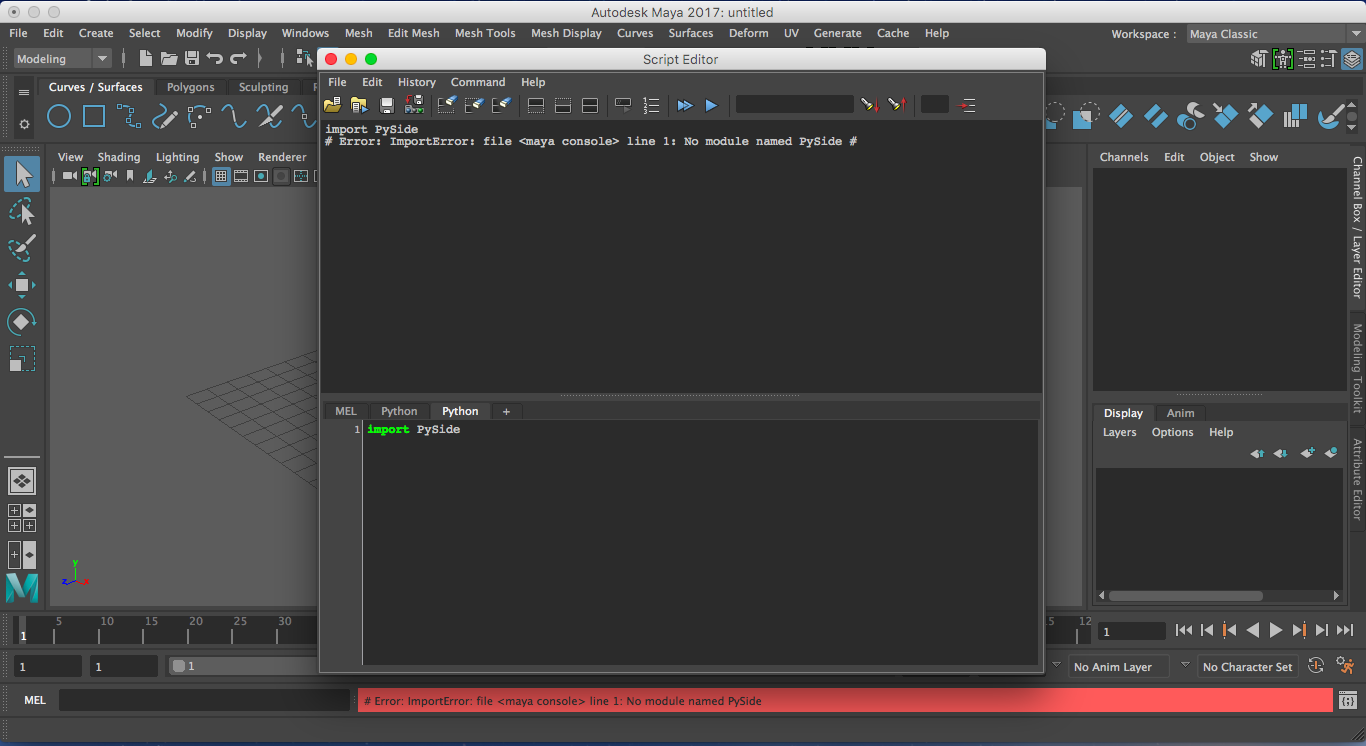
Maya 2017 was released today and with it comes a big change; PySide (and PyQt4) no longer works with Maya.
This guide explains how to deal with that and make your Python and PySide/PyQt scripts compatible with Maya 2017 as well as older Maya versions.
This guide is also applicable to e.g. Nuke or any other Python-enabled DCC app which uses Qt.
This post aims to give an introduction to the Qt.py project and how to get set up with it for PySide/PyQt4 and PySide2/PyQt5 development.
Qt.py can be installed in many ways, depending on your needs. This post aims to outline some common approaches:
sys.path and site.addsitedirOriginally posted in 2011; A Python script for Nuke which takes any selected Write (or Read) node and creates a Read node from it. Now updated to fix some bugs and support for a wider range of scenarios.