Docker for Mac and GUI applications
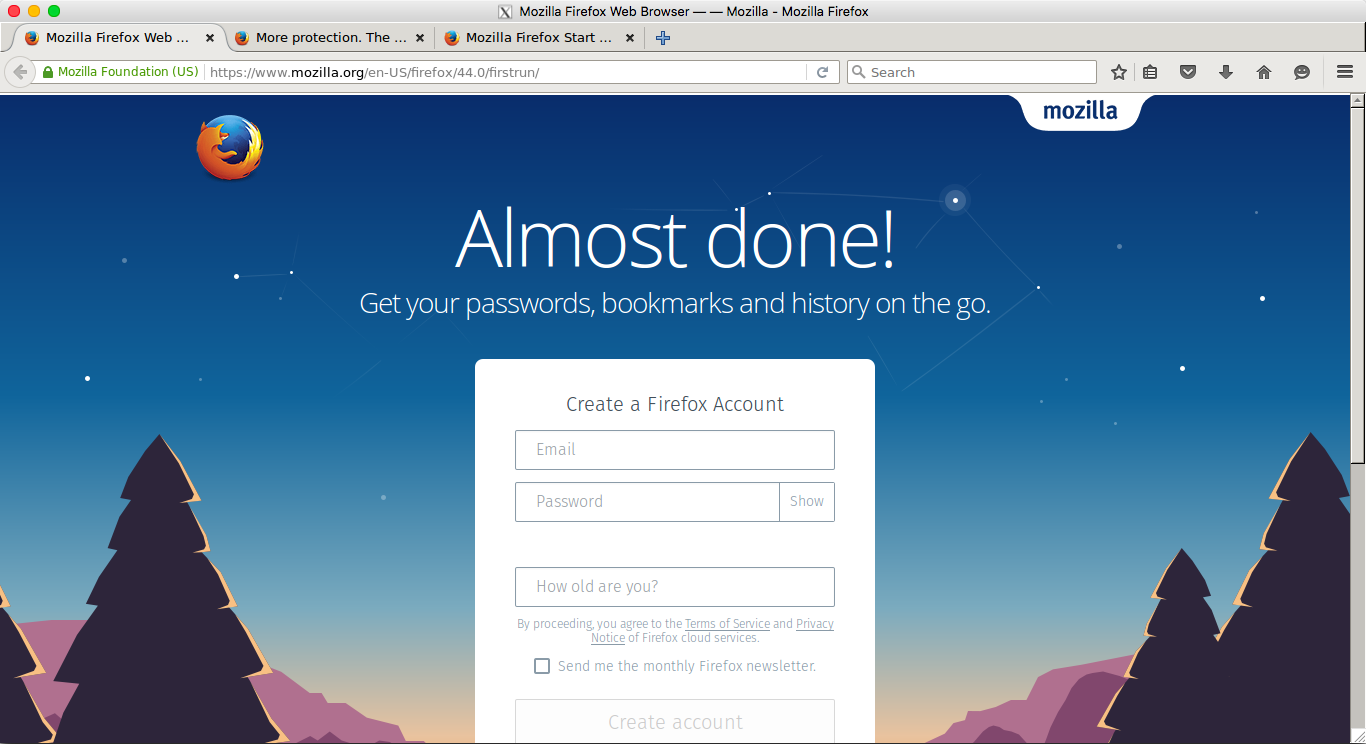
A quick guide on how to run containers requiring a GUI with Docker for Mac and XQuartz.
This guide is assuming the following:
- OS X 10.11.5 (El Capitan)
- Docker for Mac 1.12 stable
- XQuartz 2.7.10 beta 2
- Jessie Frazelle's Firefox Dockerfile
Prerequisites
XQuartz
You'll need XQuartz, and normally you would probably install it via brew (but not this time):
XQuartz 2.7.9, which is the current one provided by brew, has a bug which will prevent you from following this guide. So, head on over and download XQuartz 2.7.10 beta 2 from here.
After installing XQuartz, log out and back in to OS X.
Docker for Mac
Download Docker for Mac 1.12 stable from here, install and run.
Go!
Run XQuartz in e.g. bash:
In the XQuartz preferences, go to the "Security" tab and make sure you've got "Allow connections from network clients" ticked:
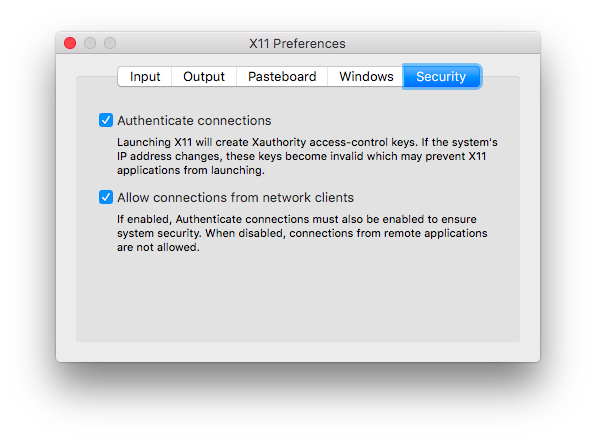
Again, in e.g. bash, run xhost and allow connections from your local machine:
You can now to run e.g. Jessie Frazelle's Firefox container:
