Chocolatey on Windows 10
I've recently started taking a look at Chocolatey – "apt-get for Windows" – and here are a couple of how-to's...
I've recently started taking a look at Chocolatey – "apt-get for Windows" – and here are a couple of how-to's...
This guide assumes the target host is already running CentOS (a derivate of Red Hat Enterprise Linux) or at least running the GRUB boot loader and that you have root access to this host.
The absolutely fastest way to get a simple web server up and running using Python 3, for development purposes.
Or if you are on Python 2.x:
Then just access http://your-ip:8000 to access the web server contents. Hit ctrl+c to exit.
This quick guide details compiling sip and PyQt5 on OS X 10.11 (El Capitan) using Homebrew for Qt5 installtion.
Error: Cannot retrieve metalink for repository: epel. Please verify its path and try again
or
Error: xz compression not available
yum remove epel-release
rm -rf /var/cache/yum/x86_64/6/epel
yum install epel-release
I just recently realized I had only 300 MB of free disk space on my Chromebook, when I should have about 8 GB of free disk space. After some investigation, I found that one of my extensions where not deleting its previous versions when it got updated. Here’s how you can detect and fix such an issue.
Downloads all of your flickr albums (original photo/video files). Requires Python 2.7 with the flickrapi module.
Check out the code over at its Github repository.
Here’s how to fix that nagging InsecurePlatformWarning warning in Python.
I’ve been struggling to install a portable/relocatable virtualenv with PySide 1.2.2 for Python 2.7. On Windows, this works out of the box but it’s more difficult on Linux and OS X, although I came up with a patch for OS X. This guide will not go into detail on portability/relocatability and will merely touch upon how to get started with PySide in a virtualenv. It looks like PySide 1.2.3 will have substantial changes which will allow for easier portability/relocatability and I will make a post on that as soon as it is generally available.
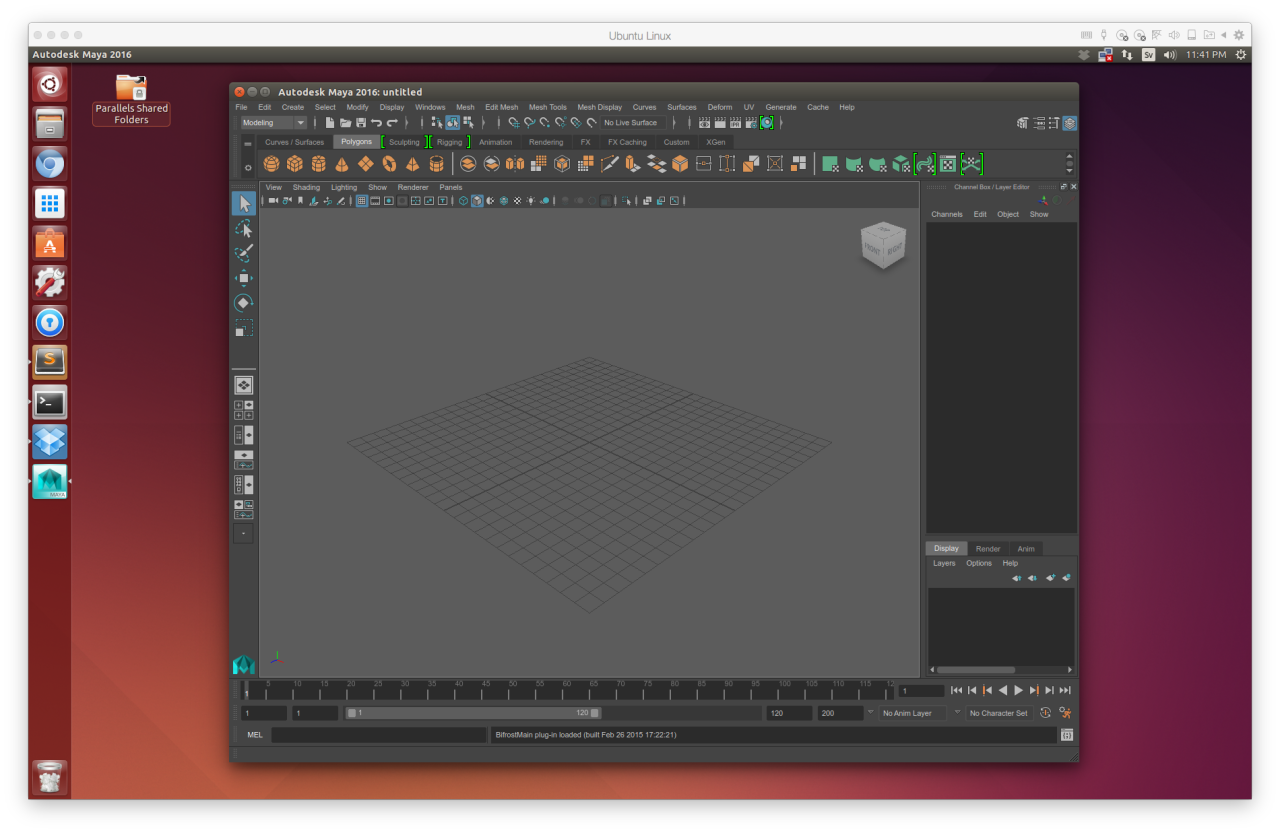
It took some trial and error to successfully install and license Maya 2016 in Ubuntu 14.04, and here’s how I did it.