Vendoring Qt.py
How do you know a user doesn't have the wrong version of Qt.py when running your application?
– Simple, you bundle Qt.py with your application. Here's a short write-up on how you could go about doing just that.
How do you know a user doesn't have the wrong version of Qt.py when running your application?
– Simple, you bundle Qt.py with your application. Here's a short write-up on how you could go about doing just that.
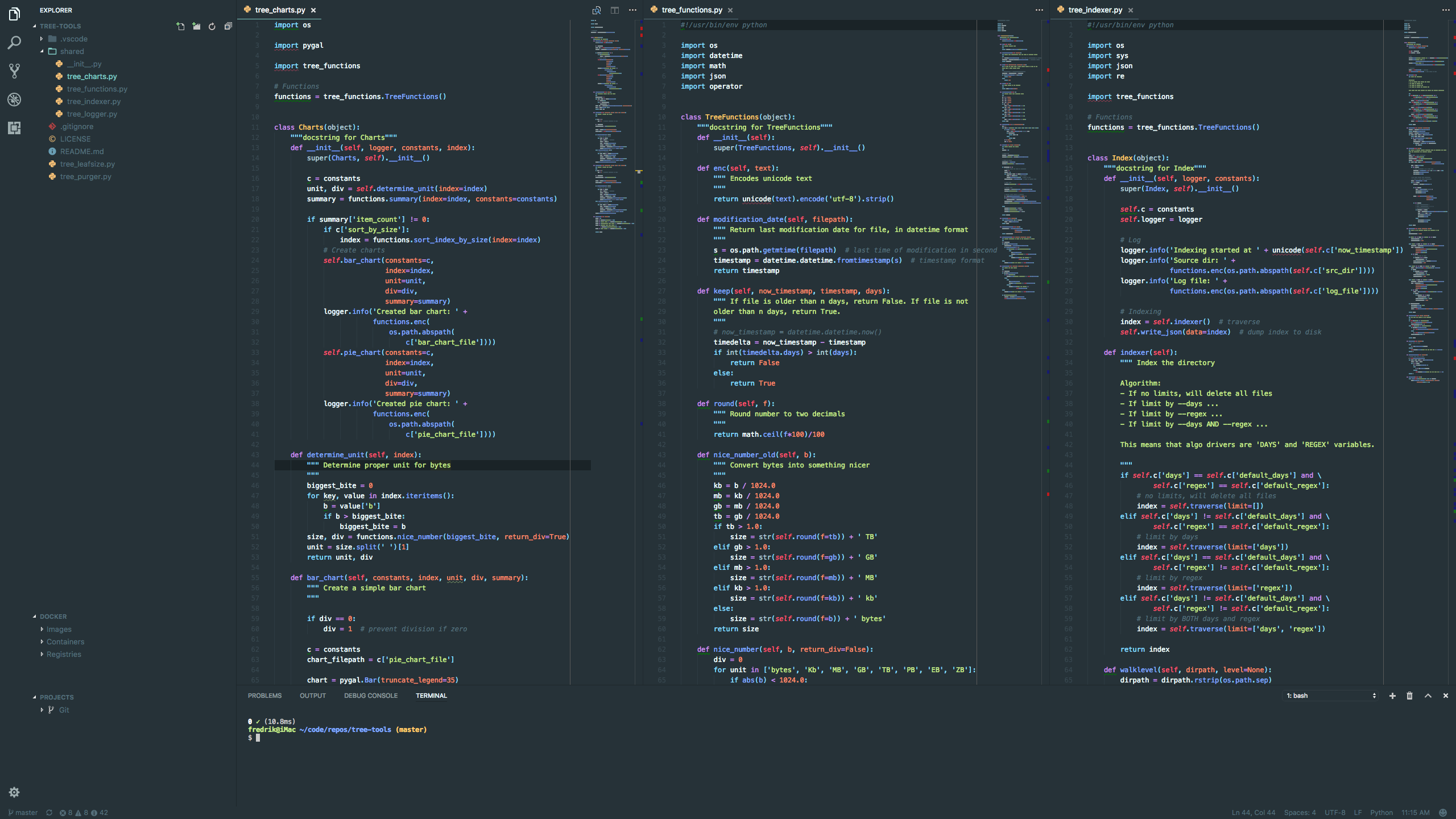
This is my Visual Studio Code (vscode) setup, with ambitions to create a custom Python IDE.
Quick and easy way to remove all containers (and their volumes) as well as all images:
# Remove containers and their volumes
docker stop $(docker ps -a -q)
docker rm -v $(docker ps -a -q)
# Remove images
docker rmi -f $(docker images -q)
# Remove unused images
docker system prune --all
Combine filters, 'xargs etc:
Quick note on how to install ffmpeg (using Homebrew) and various mp4 conversion commands on Unix.
This is a quick intro to – and some personal notes on working with – Bash in Windows 10 (Anniversary Update or Insider build requred). This will be updated on a sporadic basis.
Here's a fantastic resource for anyone who wish they could learn from a Python professional rather than reading a book: Corey Schafer's Python Tutorials
Among Cory's other playlists there are playlists covering how to set up a Python developer environment, object oriented programming with Python and general programming terms which also apply to Python.
All in all, a fantastic starting point for anyone wanting to get into Python as well as wrapping your head around certain concepts which take you from beginner to intermediate Python developer.
A quick way to enter an interactive docker container:
docker run --rm --interactive --tty -v /localfolder:/containerfolder centos:7
On Windows, use forward slashes for the directory mapping.
For a more complex setup, have a look at sandbox-docker.
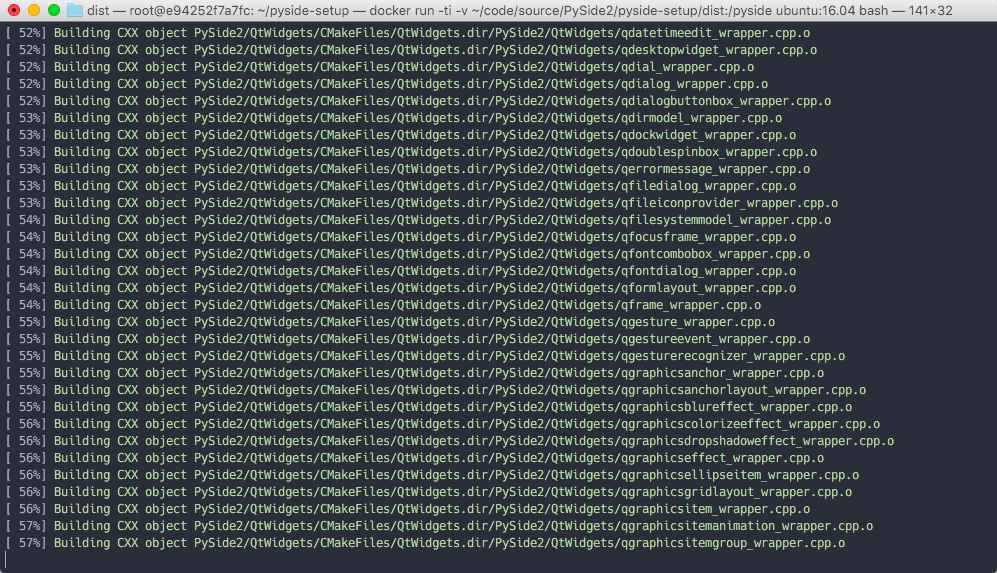
Here's how to compile PySide2 on Linux, Mac OS X and Windows.
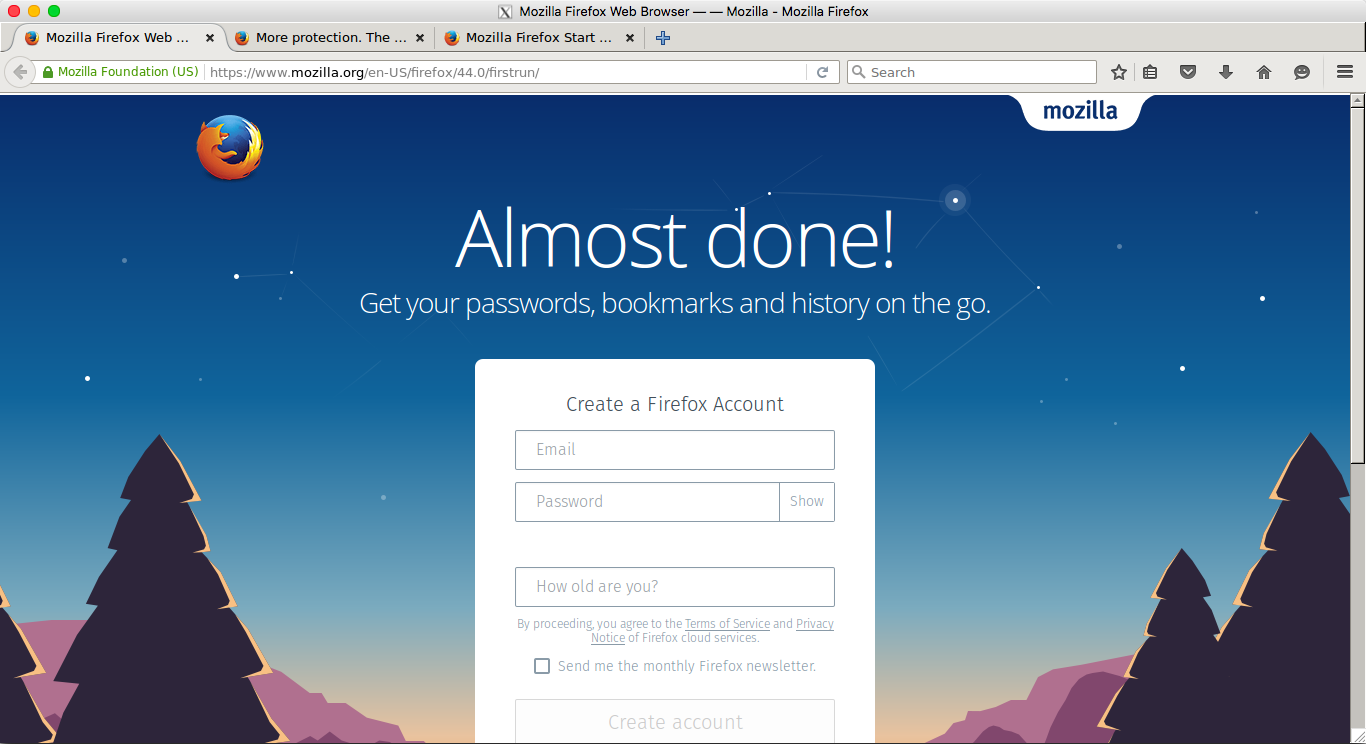
A quick guide on how to run containers requiring a GUI with Docker for Mac and XQuartz.
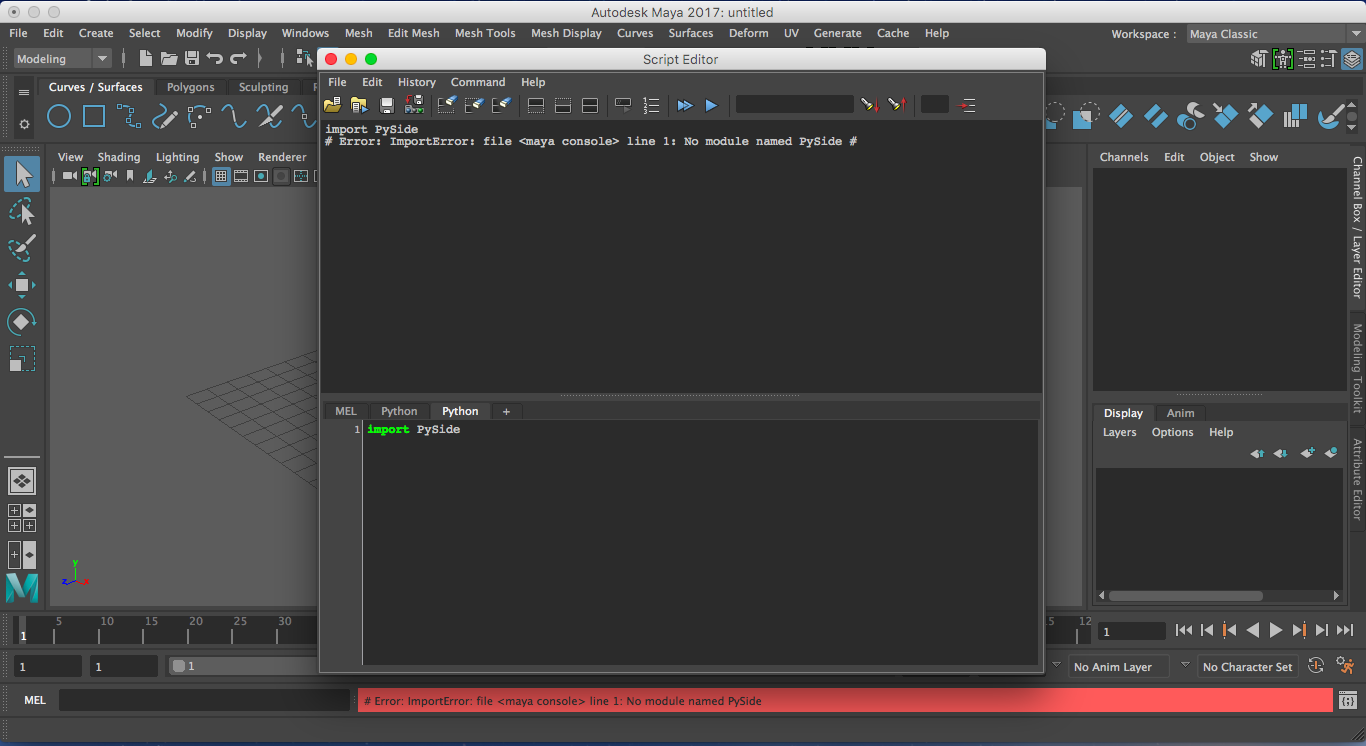
Maya 2017 was released today and with it comes a big change; PySide (and PyQt4) no longer works with Maya.
This guide explains how to deal with that and make your Python and PySide/PyQt scripts compatible with Maya 2017 as well as older Maya versions.
This guide is also applicable to e.g. Nuke or any other Python-enabled DCC app which uses Qt.