Posts
Maya Bonus Tools 2014 – arbitrary installation
Here’s how to install Maya Bonus Tools 2014 in an arbitrary location. I’ve covered two different methods (which can actually be mixed, if you will). The simple method (#1) is probably the best bet for most people while the “thorough” method (#2) could be interesting for some other folks. Take your pick.
PyQt4 in Maya 2014 on OS X
There are some official Autodesk instructions floating around on how to get PyQt4 support in of Maya 2014, but I found them a bit unclear and hard to follow. I also found an error (although minor)… so I’ve typed down my own little step-by-step reminder below, based off that.
Fujifilm X100S feedback
The information in this blog post was originally sent to @fujiguys, who in turn would forward it to Tokyo.
The Fujifilm X100S – compared to the X100

Having used the previous model, the X100, I will primarily focus on the differences between these two models (that really makes a difference to me, personally).
Fixing "read-only" files in Maya
Recently we ended up with a Maya scene with locked, read-only, nodes which prohibited us from deleting them from the scene. This usually happens to nodes having been part of a locked reference which has been imported into the scene. In our case, we had no access to the original referenced file, so we had to unlock these nodes from being read-only.
Happy holidays!
For our digital company greeting card this holiday, I took some already created environments and mashed them together into this. And yes, just to be über-clear, it was all done with V-Ray for Maya with some Nuke comping on top. :)
Generating a spherical HDR image with V-Ray for Maya
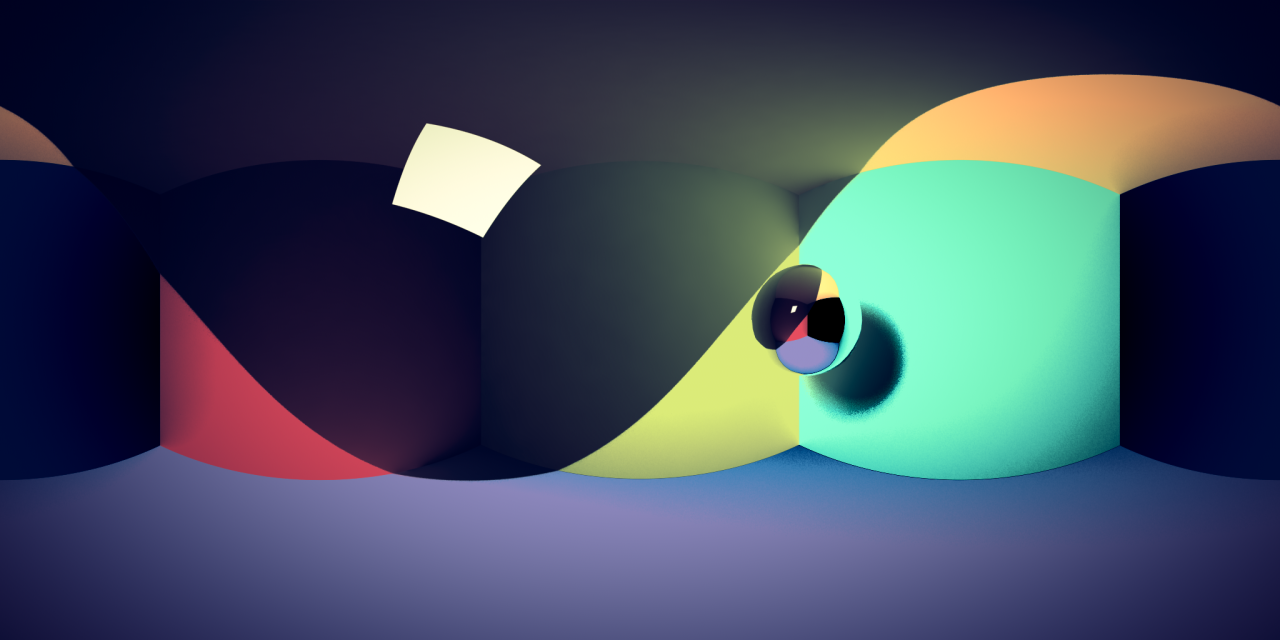
- Create a camera and place it where your objects resides which the HDR dome should affect.
- Add the V-Ray attribute “Camera Settings” to the camera and scroll down to “Extra Attributes” in the Attribute Editor. Here, set Type to “Spherical”. Override the FOV and set it to 360 degrees.
- In the render settings, set the output image format to .hdr, turn subpixel mapping off and do not clamp output.
- Render with width/height ratio 2:1, e.g. 2048x1024 px.
Sample scene
Example Maya scene provided here (save as); a simple cube environment, an area light and a camera.
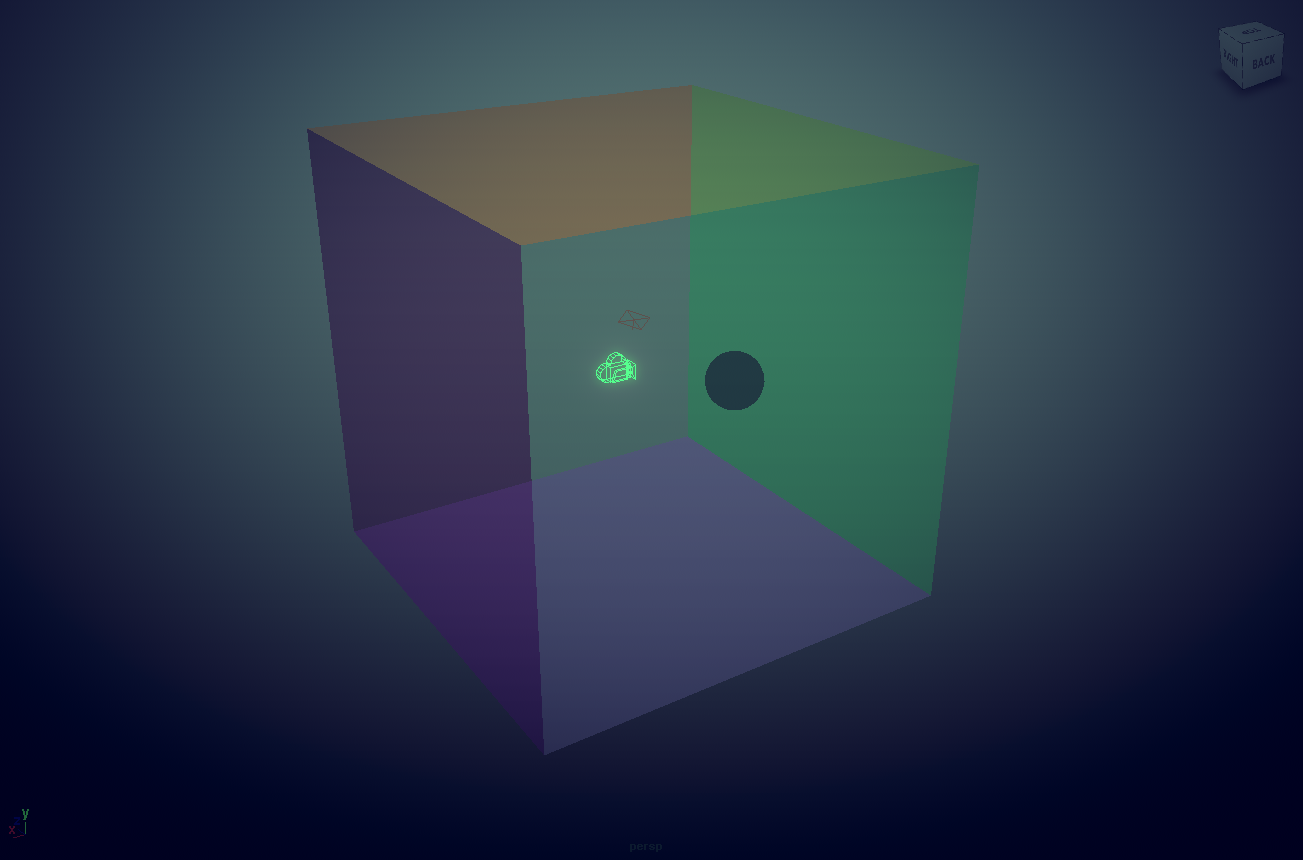 Sample Maya scene.
Sample Maya scene.
Installing PyQt4 in Nuke 6.3 on Windows
A few steps to get PyQt working inside of Nuke 6.3 (Windows only for now).
Wilson tennis ball

A personal weekend project. Everything created from scratch in 3D and completed within the same day (that rarely happens these days...). It feels good to be back! :)
Wireframe
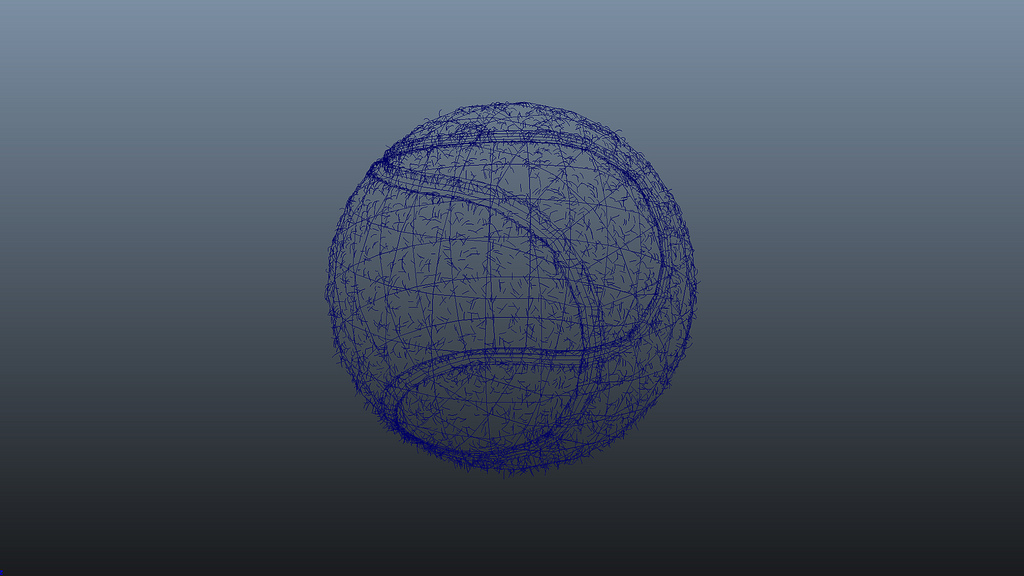 Maya viewport screengrab.
Maya viewport screengrab.
I started out with a 24x12 sphere, extracted parts of it which I then rotated and welded back in place. This caused a symmetric and natural flow.

