Happy holidays!
For our digital company greeting card this holiday, I took some already created environments and mashed them together into this. And yes, just to be über-clear, it was all done with V-Ray for Maya with some Nuke comping on top. :)
For our digital company greeting card this holiday, I took some already created environments and mashed them together into this. And yes, just to be über-clear, it was all done with V-Ray for Maya with some Nuke comping on top. :)
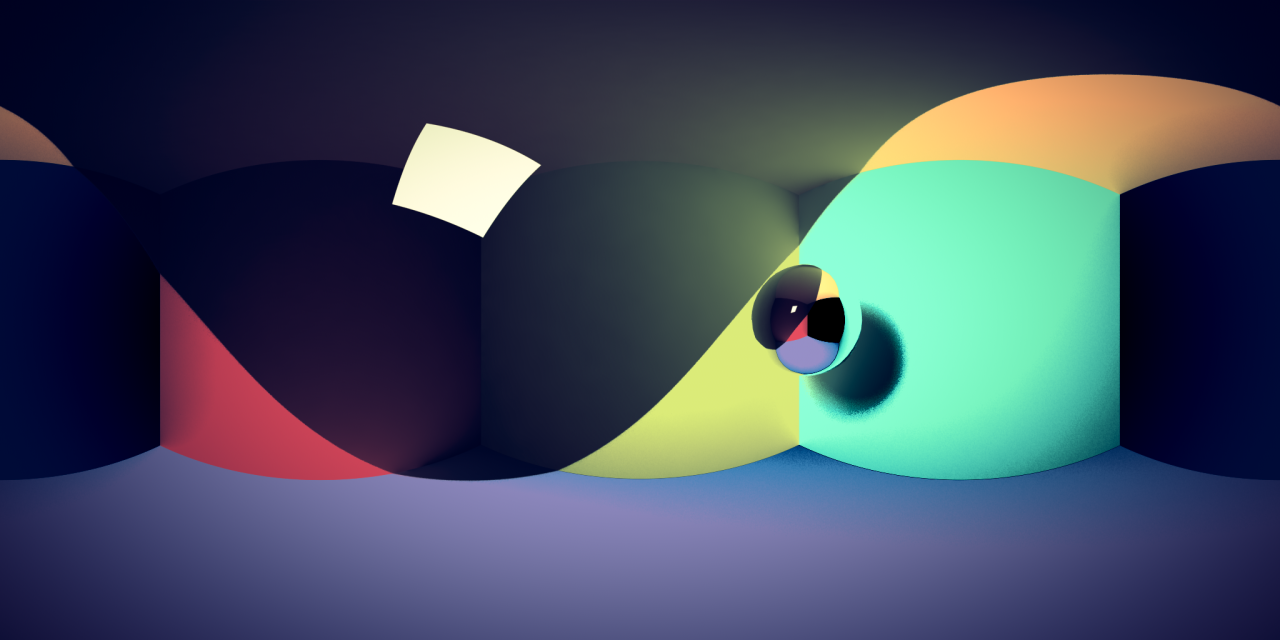
Example Maya scene provided here (save as); a simple cube environment, an area light and a camera.
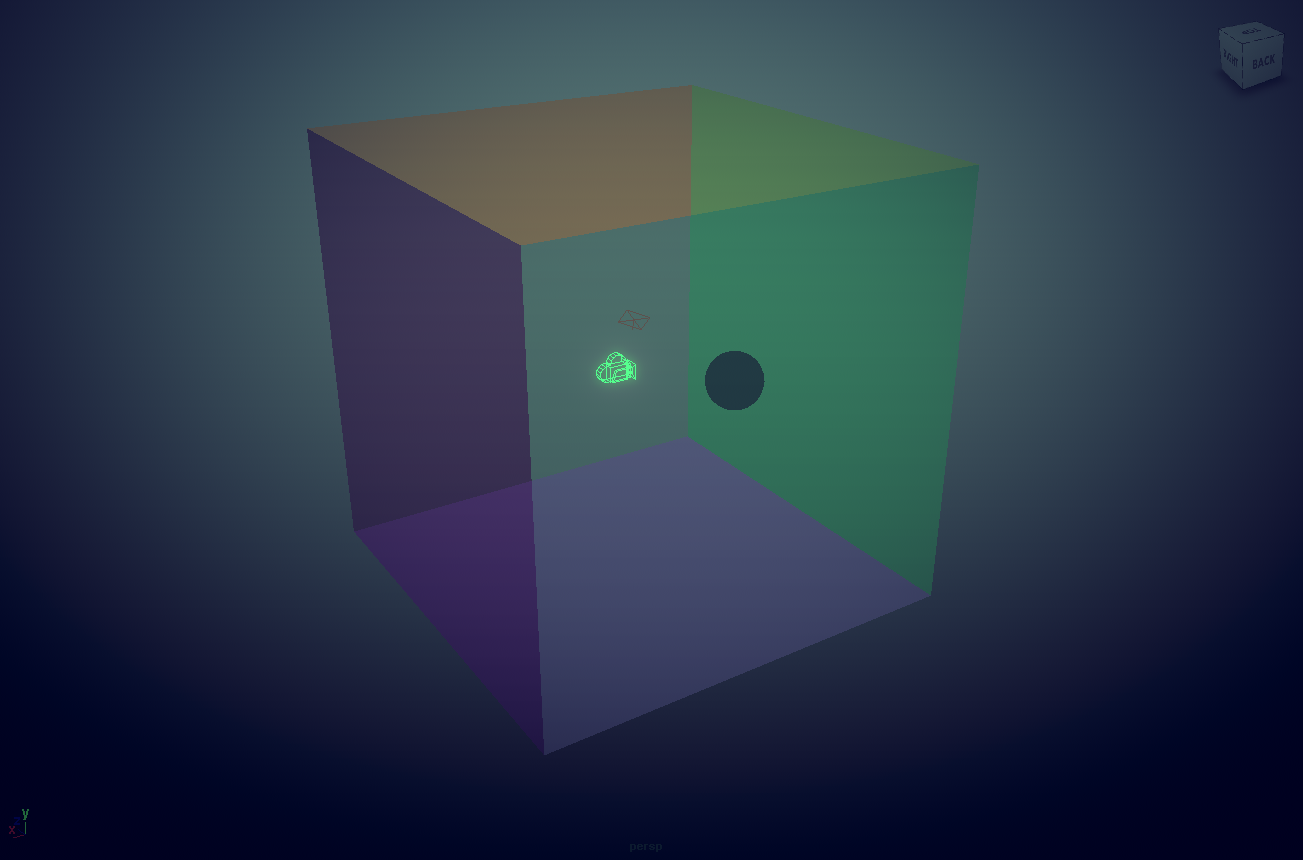 Sample Maya scene.
Sample Maya scene.
A few steps to get PyQt working inside of Nuke 6.3 (Windows only for now).

A personal weekend project. Everything created from scratch in 3D and completed within the same day (that rarely happens these days...). It feels good to be back! :)
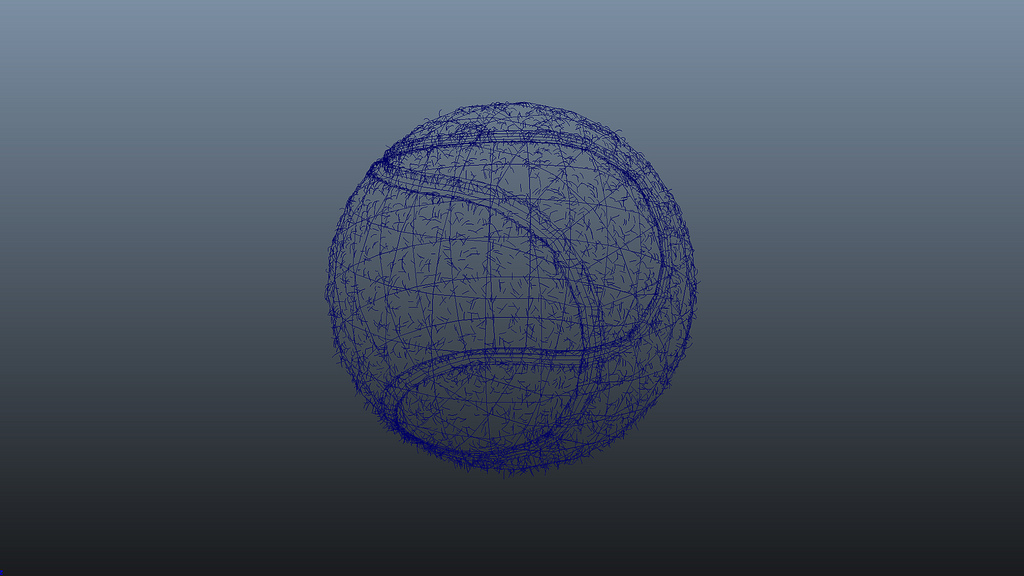 Maya viewport screengrab.
Maya viewport screengrab.
I started out with a 24x12 sphere, extracted parts of it which I then rotated and welded back in place. This caused a symmetric and natural flow.
In The Foundry’s Nuke, accessing the metadata of an image sequence’s Read node can be done via the ViewMetaData node. But if you wish to extract values out of the metadata and e.g. burn the timestamp for each frame into a render, it is actually easier to just do some python scripting.
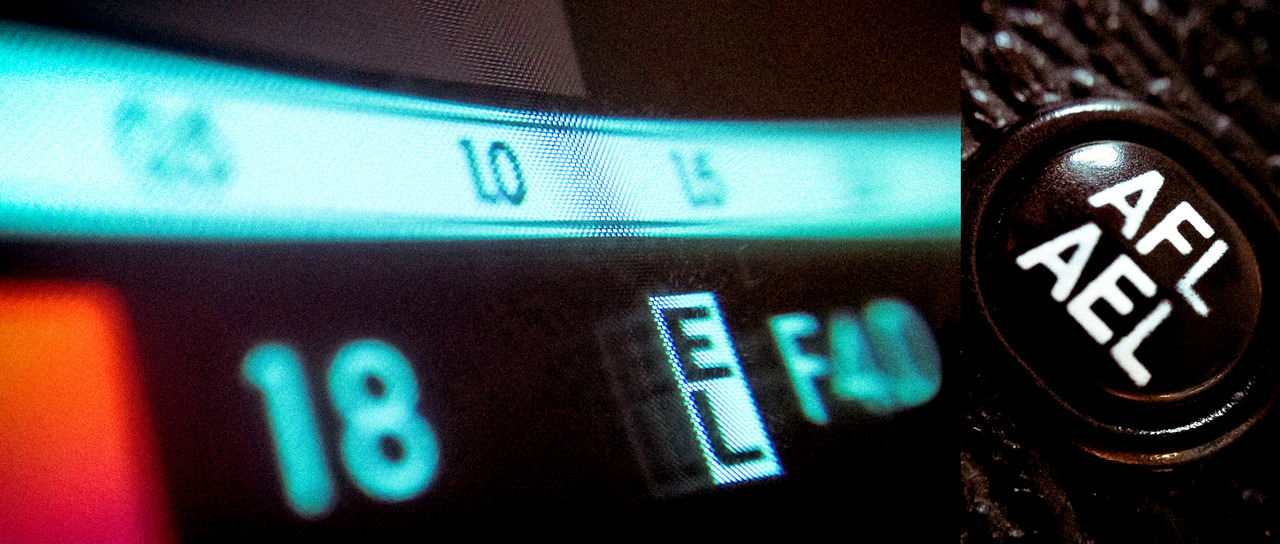
Some people have asked whether the “Preview Depth of Field” function is different from the regular LCD/EVF view or not (which it is), why the histogram is acting up (which it sometimes can do) and I’ve also seen questions regarding why exposure lock (AE-L) mapped to the AFL/AEL-button does not seem to be happening when pressing the AFL/AEL-button. Here’s an attempt to try and explain why this is so.
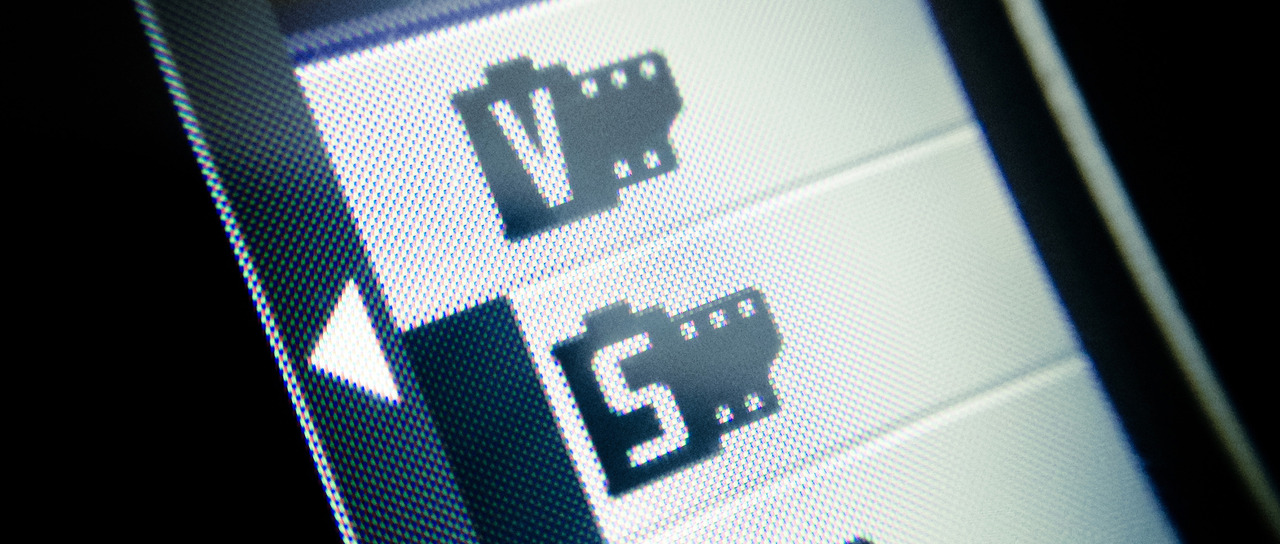
– Why film simulations are not disabled when shooting RAW?

Simply put: the best camera I’ve ever owned.
Quick step-by-step to create clickable .app to launch your python scripts.
On Windows, sometimes Nuke and Maya fights over resources, especially the CPU. This can become apparent when background rendering with Maya.